SML.20121220.IP3 by See-ming Lee, Licensed under CC BY 4.0Devices that will change your life are a series of blog articles that talk about improving your life with technology. These life hacks can help you save some of your money too. Today’s Life Changing device is the WiFi Extender.
What is a WiFi extender?
A WiFi extender is a small device which connects your WiFi enabled device(s) to an existing WiFi network through it ,in short It widens the range of your existing WiFi network. For example I have a WiFi in room A but I cannot get the WiFi in room B. I could just get another Internet connection to the room B and set up a separate WiFi network, but it is a bit expensive as it is required another WiFi router as a WiFi hotspot, a separate internet connection to supply the internet connection to the room B. If you already have an Internet connection, and if you pay for it, purchasing another Internet connection is a redundant work and thus waste money unnecessarily on it. All in all buying an extender not just saves money, but also saves a huge load of time for setting up another Internet connection separately for the room B.
So I plug in this small device by the border of the room A’s WiFi range ,then it will start extending the room A’s WiFi signals to room B. This way I can access to the room A’s internet connection from the room B through the extender without any problem. So all the WiFi devices can be used in room B to access to the internet through the existing internet connection in room A without having a separate internet connection.
I discovered this incredible device when my internet was down and I relied on my sister’s internet which was on the other end of the house. Also If you have been using 3G or any mobile connection for connecting to the internet because you can’t access to your WiFi network as it’s in another room, then this will save your mobile data charges and you won’t even need another internet connection or a router as previously mentioned.
The WiFi extender which I bought is Totolink Ex300. It is incredible, really reliable and easy to use. All you need to do is , in the beginning , setting up the extender according to the given instructions in the manual which comes along with it. The extender then gets connected to your existing WiFi network, then simply connect your WiFi devices to that extender which connects your devices to the other end. The best part of it is that if you switched off the extender and then switched it on later, it will still remember the network it was connected to.
One part I do not like about it is that usually a WiFi extender depends on a WiFi router.Therefore, If the router is down for some reason, then the extender’s internet will also go down. But the sweet thing of this Totolink Ex300 is, it comes with one Ethernet port which can be used to connect your wired internet connection to it and use it as a regular WiFi hostpot. hence, you can still use your internet through the existing internet connection when your existing WiFi router doesn’t function properly. Even if you have a different model it is still alright as it saves us a lot of money which we would have otherwise spent on a separate router and/or internet connection.
| SECURITY |
|---|
| Encryption | 64/128-bit WEP, WPA/WPA2, WPA-PSK/WPA2-PSK (TKIP/AES) |
| GENERAL |
|---|
| In The Box | Router, Power Adapter, Quick Start Guide, Support CD (User Manual and Utility Softwares) |
| Brand | Toto Link |
| Model | EX300 300 Mbps Wireless N Range Extender |
| Controls | WPS/RST Button, Power On/Off Button |
| Type | Range Extenders/Repeaters |
| LED Indicator | LAN, Extending, Wi-Fi |
| Part Number | EX300 |
| SPEED |
|---|
| Wireless Speed | 300 Mbps |
| LAN/WAN | 10/100 Mbps |
| POWER |
|---|
| Power Supply | 100 V – 240 V AC |
| WARRANTY |
|---|
| Domestic Term | 3 Years |
| Covered in Warranty | Manufacturing Defects |
| Service Type | Carry In |
| Warranty Summary | 3 Years Manufacturer Warranty |
| Warranty Type | Repair or Replacement |
| Not Covered in Warranty | Physical Damages |
| NETWORK FEATURES |
|---|
| Frequency | 2.4835 GHz |
| SUPPORTED PROTOCOLS |
|---|
| Standard IEEE | IEEE 802.11g, IEEE 802.11n, IEEE 802.11b |
| CONNECTIVITY |
|---|
| Number of Antennae | 2 |
| Number of LAN ports | 1 |
| LAN | RJ-45 |
| Antennae Capacity | 3 dBi External Antennas |
| Antennae | External |
| OPERATING CONDITIONS |
|---|
| Operating Humidity | Operating: 10 % – 90 % Non-condensing, Storage: 5 % – 95 % Non-condensing |
| Temperature | Operating: 0DegC – 40DegC, Storage: -20DegC – 65DegC degree C |
| ADDITIONAL FEATURES |
|---|
| Other Features | Broadband Compatibility: ADSL (Telephone) and Ethernet (Cable Broadband) |
| SSID Support | SSID Support |
You can buy from the following locations
Flipkart
Amazon

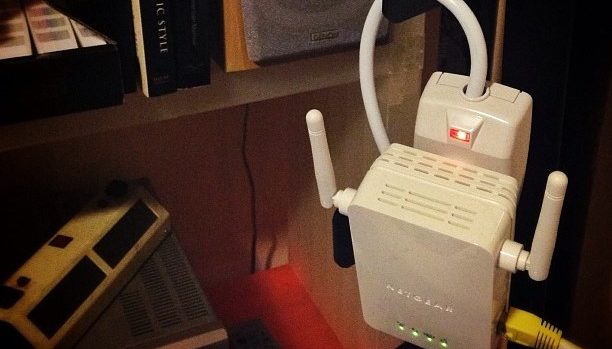








Well explained and easy to follow.
Loved the tone and clarity.
Nice Information
😀