Macbook pro security lock cable is a security cable lock which prevents someone from physically stealing your laptop. Laptop lock cables and lock slots are available for all Mac models like Apple Macbook Air, Macbook Pro, Macbook Pro Retina, etc.. One of such cable manufacturers is kensington which sells various types of laptop locks that protects your laptop, another popular brand is Compulocks which runs a site called maclocks to sell their locks to secure Apple products (iPad, Macbook, iMac) under the title of “Macbook Pro Security Lock”. There are many benefits of using such a product, especially if you regularly use the laptop in a public building. Imagine you were working on a project on your MacBook Pro in a café, after spending hours on it, you decided to take a coffee break, but when you returned to your seat, something horrible has happened. Someone had stole your MacBook. However, It could have been prevented if enough precautions were taken, and that’s using The MacBook Lock or Maclocks. MacBook locks are locks that secure your Macbook device by tethering it to a stationary object through a cable lock which is usually made up with either stain steel or carbon steel. This way only the people who have access to the key can unlock the Macbook to take away. This article briefly reviews various slot adapters of Maclocks. Even though all the types provide enough security to your Macbook Pro, not all the types are suitable for all the Macbook models. Read further to find out which adapter slot is suitable to each Macbook model.
These locks contain mainly 3 parts. The slot adapter which is directly connected to the Macbook, the cable lock itself which is connected to the slot adapter, finally the key which is used to lock/unlock the cable lock. The other end of the cable can be tethered to a solid stationary object, so the Macbook is only movable within the length of the cable. Even though with right tools, the lock can be removed, it still needs some knowledge, patient, time and the skills. However, it is still hard to remove the lock in a public place without raising any suspicion. There are different types of MacBook lock adapters for different models. The following list go through each Macbook pro lock slot adapter available in Maclocks website.
Adapter Types
Macbook lock slot adapter (not compatible with touch bar model)

This type of slot adapter can be attached with any Macbook version (Pro and Air) except 2016 MacBook Pro TouchBar Model. It directly connects to the Macbook via the screw on bottom of it as seen in the above screenshot. The lock cable is then connected to the adapter.
Macbook lock slot adapter for touch bar model
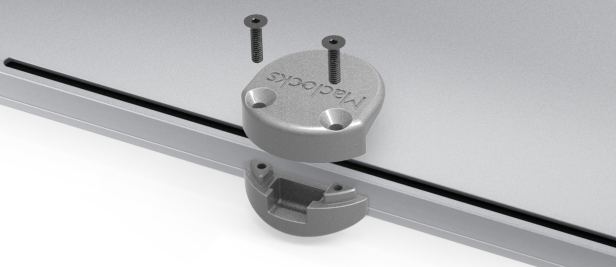

Since the Macbook touch bar model doesn’t have screws on either end of the device, the slot adapter uses its two pieces, and two screws to connect themselves together. This doesn’t sound very secure, but still it’s better than nothing. Likewise the previous adapter type, after the slot adapter is connected to the device, the lock cable is connected to it.
Macbook lock bracket for all the types
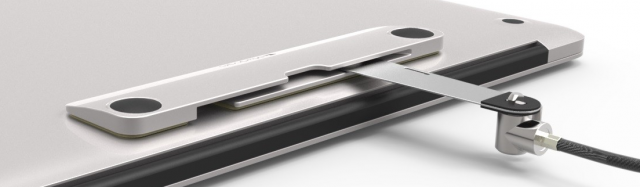
This type is suitable for all the macbook versions, as it uses an adhesive bracket on which the adapter is placed to connect the cable. Beware that, since this uses an adhesive bracket, it may not be possible to remove it again. However, for those who don’t plan to remove it it’s quite ideal. The bracket has a retractable blade on which an opening is located, the cable is connected to that opening. This does sound like also suitable for other laptop models due to the adhesive nature of the bracket, but the seller doesn’t state anything about that, and therefore it’s not sure it’s even possible to make it work with other laptop models.
Macbook lock bracket (not compatible with touch bar model)

This Type (currently available in Amazon) is designed for Macbook pro retina version as per the seller’s website, and isn’t compatible with the 2016 touch bar model. It utilizes the original macbook screws to connect the bracket to the device. The ultra thin bracket preserves the beauty, while giving the maximum security to the device. After the bracket is attached to Macbook, the cable lock can be connected to the adapter (adapter is a part of the bracket itself), and then tethered to a stationary solid object. The disadvantage of this model over the adhesive one is, bracket can be removed with right screwdrivers. However, it gives enough security from petty thieves as they are unlikely to carry right screwdrivers around.
Standard security lock


The lock head is designed to the standard security slot of any laptop model, and therefore it can be used with any regular laptop, macbook, macbook pro, iMac, and other notebook computers as long as it has the standard security slot. Since the lock head is directly connect to the laptop device, there is no adapter used in here. The advantage of this type is, since it’s universal, the cable lock can be used with any laptop, it doesn’t have to be a Macbook. This type is quite ideal if the laptop does have a standard security slot, as then there is no point of using a separate slot adapter to connect the lock cable. So if you found them useful to secure your precious Macbook, then visit right away to Maclocks to purchase.





Hi Helpful article thanks for sharing.