Introduction
Windows has always been one of the popular operating systems in the world, especially among regular people due to its simplicity, functionality, compatibility, huge user base and support. The latest version of Windows family is Windows 10 which was initially released on 2015 July 29, and the latest version of Windows 10 is Creators Update. This guide teaches how to get Windows 10 Pro product key 64 bit, and how to install it in the operating system to make it activate. With the product key, users are eligible to receive free updates and support from Microsoft.
From Where to Download Windows 10
Windows 10 can always be downloaded from the Microsoft site for free of charge. The site provides this small tool known as “Media Creation Toolkit” which downloads the Windows 10 files through it. When it’s being installed, it gives two options by which Windows is installed. The options are ISO file and USB flash drive. As their names imply, ISO file is to be burned to a DVD and then boot from the DVD drive. The USB flash drive method allows to boot from the USB pen or a device connected to the USB port. Use one of the methods to install Windows 10.
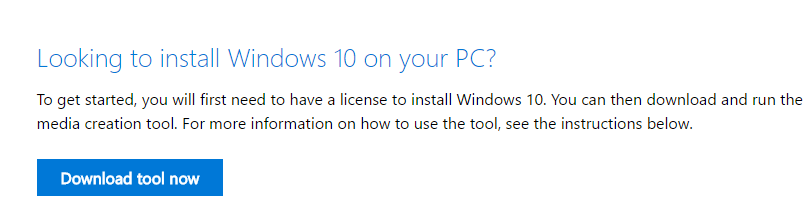
How to Get a Product Key for Windows 10
There are many ways to get a valid product key. The default method is buying the key from the official site of Microsoft. However, buying from them isn’t an option for those who are on budget, as it usually costs $119.99, but there is a way to purchase a valid product key for Windows 10 at a cheap price, and that’s allkeyshop. The site is highly trusted and has many positive reviews as seen in trustpilot website, and therefore it’s worth to check out. Once bought the product key from the aforesaid website, use rest of the following steps to install it in the operating system for activating.
How to Activate the Windows 10
After installing and purchasing a valid product key from the above source, now the only step remain is activating the Windows and make it ready for the production use. The activation phase is very simply, just follow the given steps.
- Click on the start button to open the start menu.

- In the start menu, search for “Activation”, then click to open it.

- Click on the “Change product key” to open the window where it asks to enter the product key.

- Type the purchased key in the given text box, and let the Windows to activate itself.

- After activating the Windows, It will start downloading the latest updates. Make sure the system partition has plenty of space for them.


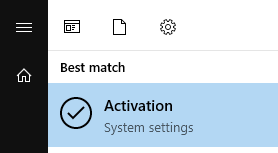
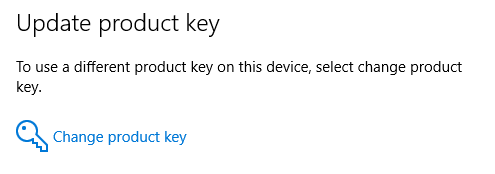
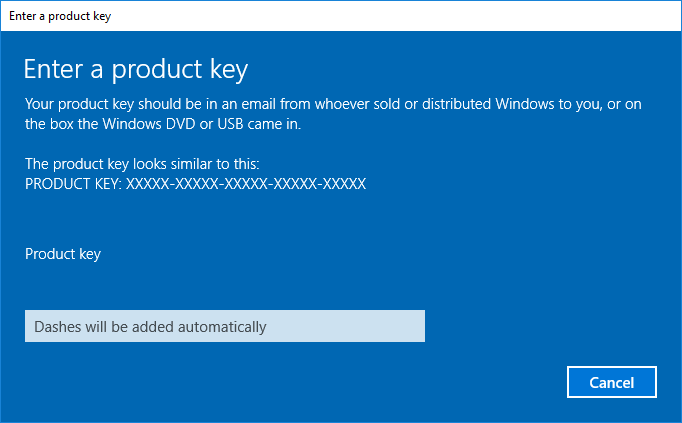
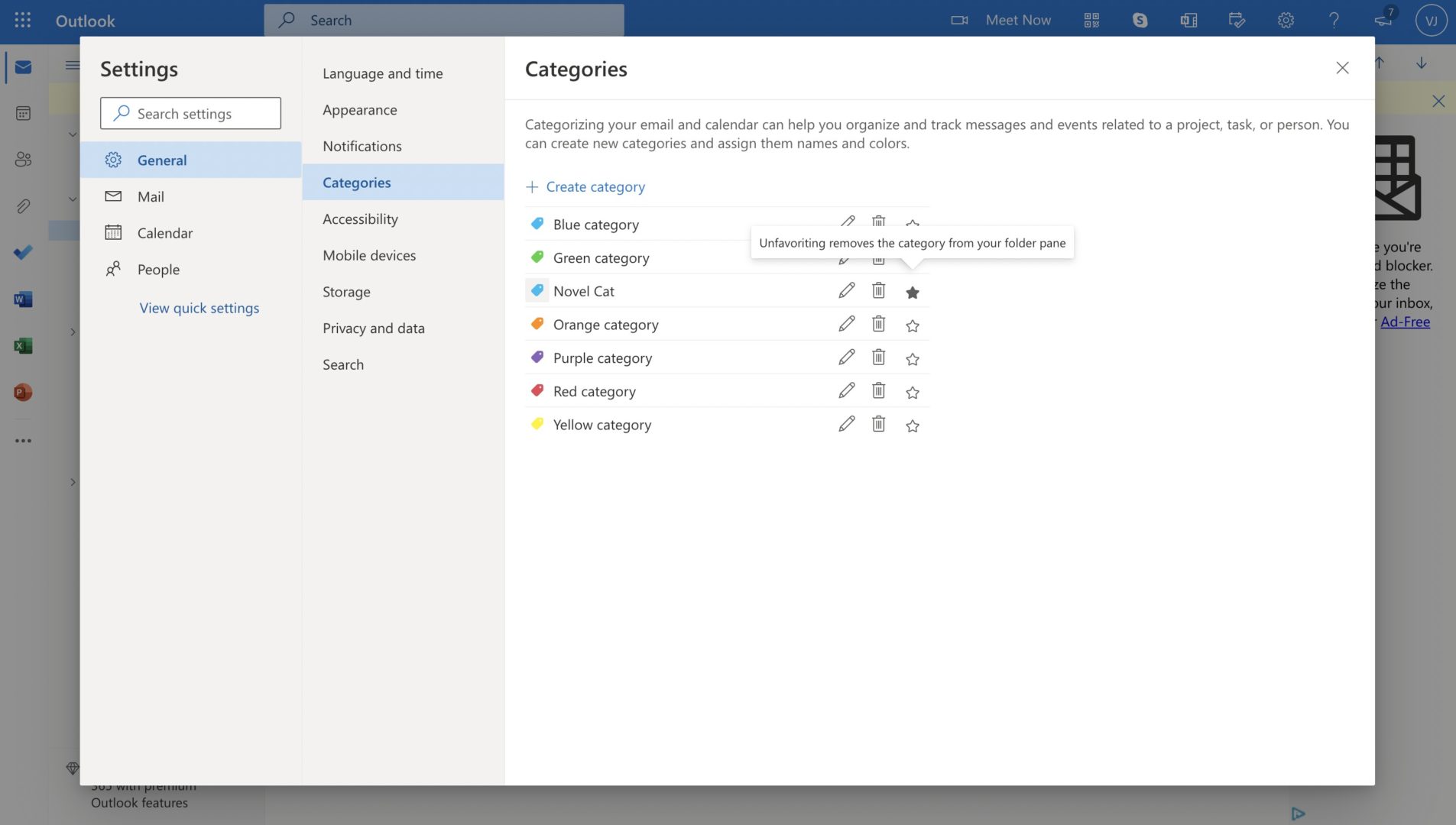

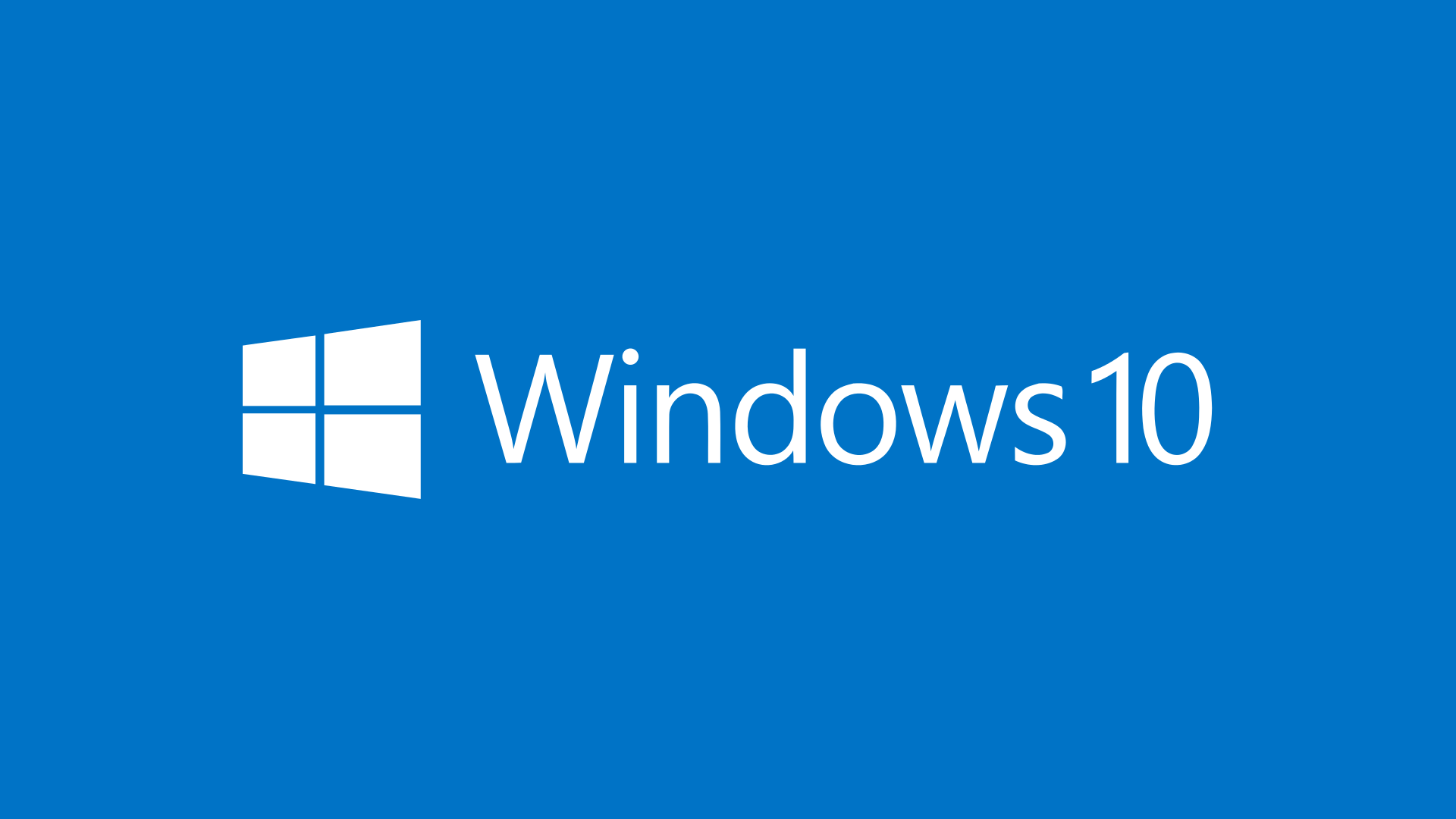
I did exactly the same thing, just bought the key on ebay. Over there you can get one from £2.50+ I went for £4.75. Hope it is legal like that. The seller said it is. Used PayPal. The key worked for me. Just can’t get my head around this. How is Microsoft making money this way?
I think microsoft may discount sellers if they bought a large amount of keys at once. besides all the cheap keys are OEM versions of the Windows 10, the retail version starts from 15USD, so it’s safe to say that Microsoft mostly earns by selling bulk keys. Thanks anyway for your comment and the information.
very good artical and halpful me
thanks for the comment. anyway I had to remove the link as chrome warns it leads to a deceptive website.