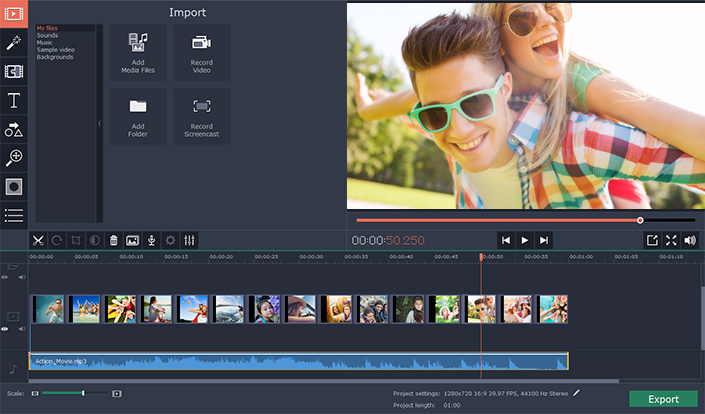It is becoming easier to take great high resolution pictures with technology as it’s getting smarter day by day. New innovations are being pushed by tech giants like Microsoft, Apple, IBM, etc. Among them Apple is prominent as they are known to revolutionize the tech industry for decades. Apple offers a lot of features for photography such as slow mo, panorama, etc. However, as always along with pros, cons come with them. Apple Slow Mo is notorious for taking a humongous space in the phone. Storage issue is common with everyone nowadays. Especially if one is an iPhone user, then one probably know the struggle of managing their pictures well.
The main essentials required for photo management are syncing, backups, sharing and searching. Syncing means being able to view pictures from different devices. Backup refers to saving one’s pictures somewhere safe and apart one’s device for preservation. Sharing means being able to share pictures with others. Searching refers to the ability of being able to search for different pictures easily rather than scrolling down. These things matter the most while keeping photo management in mind whether it be Apple or android.
The following list explains a few tips that can be considered for managing photos in Apple in a better way.
Table of Contents
Keep a check on storage
One must keep a check on how much space your pictures are taking up. Generally, people end up taking a lot of pictures to get that one perfect picture. One must delete duplicates and the rejected images which they don’t like. This sounds like a very general tip but it is a really important one to consider. To check device storage, go to Settings, choose General followed by iPhone Storage. Also consider having a look at recommendations relating to optimizing your storage which are discussed further in the article.
Syncing
Creating backups can prove to be really helpful as you might end up losing all your pictures one day. One can easily recover them if you already take precautions. The best ones for an Apple user include iCloud photo library and Google Photos.
iCloud photo library
Store your pictures and videos in iCloud. Whatever pictures are stored on your device are of high resolution and are obviously in their original size. This implies that a lot of storage is occupied on the Apple device. iCloud stores your pictures safely and keeps them synced across all your devices. It is provided to every Apple user and is free to use. It offers 5GB of free iCloud storage. If someone desires to add more, he/she will have to purchase it. The best thing about it is that the data is accessible from all the devices.
Using Google Photos
You can take advantage of Google Photos. Unlimited free storage is offered by Google Photos and it automatically organises all your memories. Unlimited pictures and videos upto 16MP and 1080p HD can be backed up for free. They get saved on all the devices i.e phone, tablet or computer on photos.google.com. Your data remains safe this way and it can help in clearing space on the device as well. It groups all your pictures into different categories i.e. collections, Moments and the year when and where your picture was taken. Under Moments, you will get to see the pictures which were clicked at the same place and time. Under collections, you can find various moments which were clicked at the same place, such as a vacation in Goa! Under Years, you get to see a collection of your pictures or videos year wise. Photos automatically recognises similar faces into one album. One can manually tag faces as well and name them. You can have a look at their pictures in an organised manner.Everyone hates scrolling to search for one particular picture. To avoid that, It can also detect certain objects or scenes. For example: If you search “Lake”, you’ll see a few options relating to lake, choose the relevant one. The pictures which match the category selected will be displayed.
This tip will prove to be useful if someone wants to search for a particular picture. This will be much easier rather than searching for it in a huge collection of pictures. Memories section is accessible on Apple TV as well but Google Photos also converts your pictures into some great animations which can be saved if you like them. This is indeed a great way to cherish your memories and organise your pictures in a better way.
Sharing
iCloud Photo Sharing
People generally desire to share their pictures or even videos with others. For this purpose, use iCloud Sharing. Tap on followed by iCloud Photo Sharing. Invitation can be sent to upto 100 friends, family/relatives or with whoever you want to share so as to let them view the pictures/videos. They can even comment or add new pictures there. This is a useful tip if you want to share pictures/videos with multiple persons.
Use AirPrint
Nowadays, Everyone has a lot of storage in their smartphones or any other device to store their beautiful pictures. That’s great but it cannot be compared with the grace of printed pictures. Also, there is always a risk of losing them. Airprint is a technology by Apple which lets us create good quality printed output. There is no need to install or download any drivers. So, if you want to print any of your document or any picture which you really love, it is a great way to do so without downloading any additional drivers or software. You can consider deleting them now if you do not want them. It can be used as a way to free up space. It can be displayed on your walls or you can even make an album.
Find alternatives for applications occupying a lot of storage
Uninstalling unwanted applications is a quite obvious thing but it is one of the most important thing to consider. There are applications which occupy a lot of space and you do not even use them much. If you cannot uninstall certain applications which occupy huge space, try looking for their alternatives. For example, the Facebook application takes a lot of space. You can use Facebook Lite instead of Facebook which is a much lighter version and is an official facebook client used in the similar way. Similarly you can also consider replacing your editing applications with similar ones which are occupying less storage comparatively.
Creating albums and Favourites
IPhone provides us an option to mark pictures as favourites which are then put up in a seperate folder.Tap the heart icon to add it to your Favorites album. One can also create albums to group pictures in different categories. It will keep them well organised.
The above tips can be considered to manage your pictures in a better and organised way. One must master the skill of photo management while using Apple as it is a general problem faced by many.