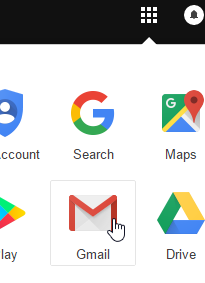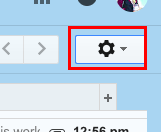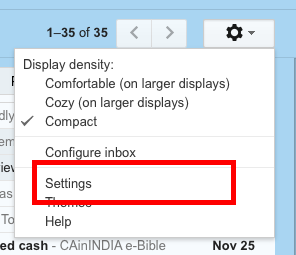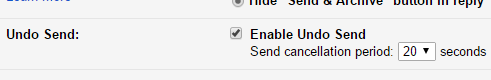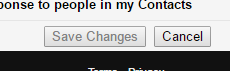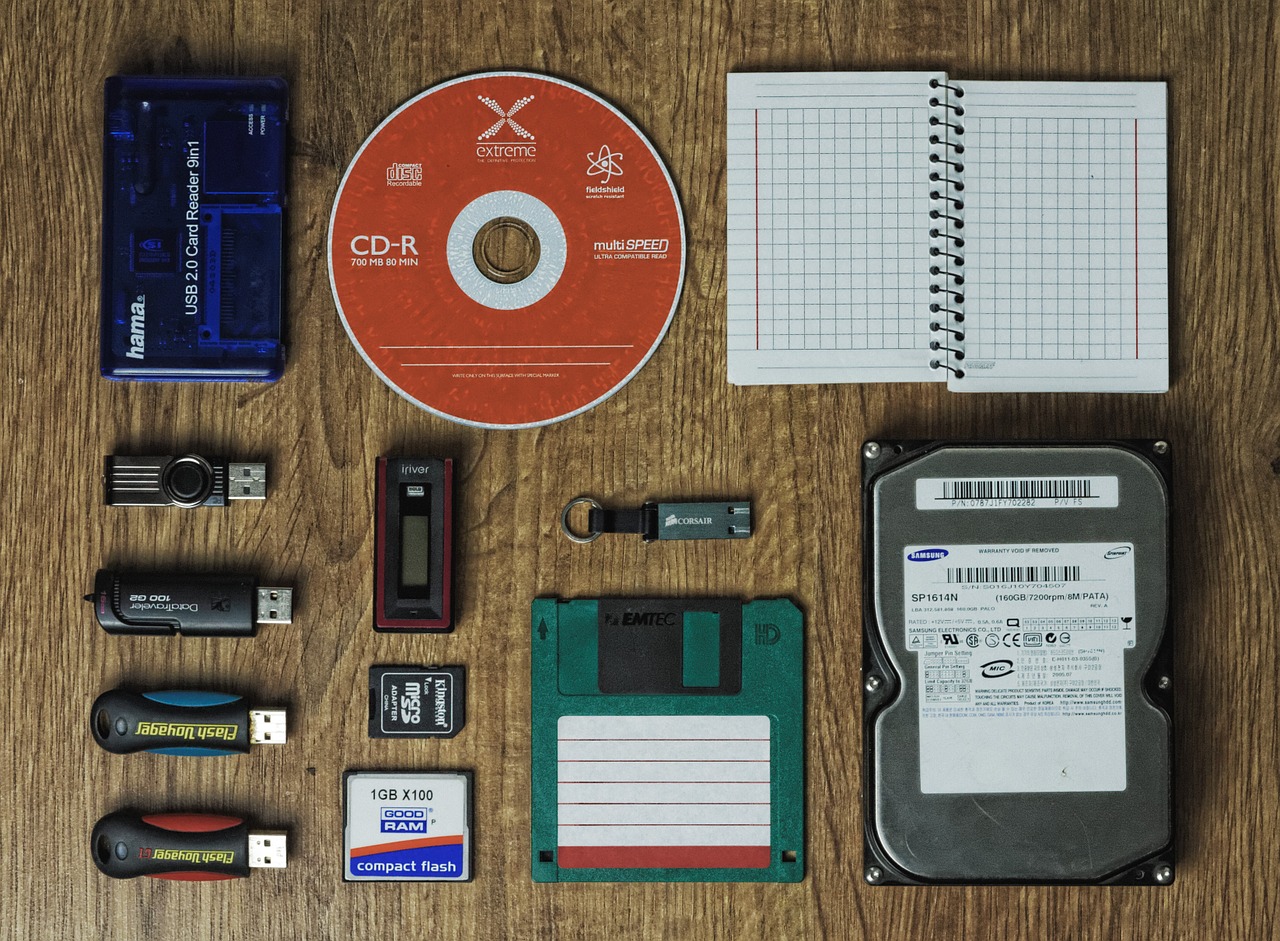This is almost like a dream. How on earth can one even recall a sent mail?! This discovery is going to be life changing for you surely. Imagine you are venting out your frustration about your parents in a mail to your friend. As you hit on send and glance at the screen you see…
Successfully Sent to: Mom or Dad?
Pretty scary ah?. Yes, I know, we all have been through it. but do not worry. We can prevent such complicated problems by a simple change in the settings in our Gmail account. Unfortunately, Recall only works for a few seconds, also It doesn’t work after the person received the mail, meaning that one has only a couple of seconds to decide whether he or she wants to recall it or not, after the recall notification disappeared, it’s not possible to recall it, as it is instantly sent to the recipient. To enable Recall Sending mail on Gmail you have to first enable the options in your Gmail. The following steps demonstrate how to enable “Undo send” functionality in Gmail which actually allows us to recall any sent mail within the stated time period (the default value is 20 seconds, and the maximum available value is 30 seconds)
- Visit Gmail ( Open gmail in your browser or click here. )

- In the top right corner, click the settings icon (It represents as a cogwheel)

- When clicking on it, it will open a drop down menu where “Settings” option is located, just click to access “Settings” menu in Gmail.

- Check “Enable Undo Send” to enable it, then in the “Send Cancellation Period” set the amount of time you want the recall notification to appear. (for example 20 seconds, so within this period a sent message can be cancelled, and thus the recipient won’t receive it.)

- Click on the “Save Changes” button to make the changes to take effect. (it’s on the bottom of the panel)

By doing so in the next time when you send a message, it will say “your message has been sent”, and additionally an option will appear next to it saying undo. Select undo to recall the mail back. This is really helpful when you have added the wrong receipts or just remembered to add something to the mail. However it is not much beneficial as only a few seconds are given to recall a message. So that’s all about this how to guide.
Kindly share your thoughts with us in the comments below and don’t forget to subscribe to NUCUTA, also please don’t forget to check other how to guides as well.