Snapseed

It is an all purpose photo editing application with several functionalities like precise control over colours, sharpening, cropping, selective blurring, several in built filters and many more. This application is free and available for both Android and IOS platforms. It occupies a bit of high space but is extremely effective and is from Google itself, and thus there are no annoying ads, cool features to be unlocked with a payment. One can add frames, texts, captions as well as fix the lighting, use a healing brush and size and resize the images. All in all, it’s a very powerful, but a convenient tool for newbies who want to get things done with ease.
Enlight Photofox: Photo Editor

It is used for selective colours over images and having seamless blending for images to produce artistic effects. It is one of the best photo editing application in IOS , where most of the features are free and the remaining features can be subscribed. Like in Photoshop layers can also be used to create stunning design within the app with ease. This is the best app for those who really are into photography and are a lot committed to their work and content in Instagram. Enlight when judged only as the free base app has a lot of features to be used, the subscribed content is quite useful for professionals. Unfortunately, Enlight is only available at the moment for iOS platform.
Adobe Photoshop Lightroom CC

It is developed by Adobe Systems and runs on a variety of platforms. It allows to important, edit, save, share photos like with any other application. Unlike Photoshop, Lightroom edits are always non-destructive, as it keeps the original image and the edits applied to it separately. Some of the other useful features seen in Lightroom are ability to process RAW files, having a gentle learning curve, much cheaper compared with the Photoshop, have a gallery to keep the photos organized. However, it lacks of some of vital features in the main Photoshop application, some of them are no retouching feature, only photos can be processed, no advanced image editing tools. Lightroom is available in both Android, and iOS platforms. This is highly recommended for those who use Lightroom in their main Windows PC as it’s easier to get used to its mobile app without much effort.
PicsArt Photo Studio

This is a revolution to the editing apps available in the market. It is freely downloadable from the app store and allows to improve the functionality via a subscription service. The paid service contains a ton of content such as stickers, fonts, frames, and masks. The free version has the same features, but in a limited amount. The app has the usual features seen in any other photo editing application such as crop, stretch, add texts, edit images, make backgrounds, add frames, photo filters, callouts. In addition to that, it allows to apply effects on a specific area of a photo via its brush mode, and contains features as double exposures via layers, multi layer functionality, and a wide variety of professional tools with improved usability. Furthermore, it’s awarded the “Editor’s Choice” batch for its excellent functionality, and usability. All in all, Picart is highly recommended as all in one photo editing solution for Android, and iOS devices.
VSCO
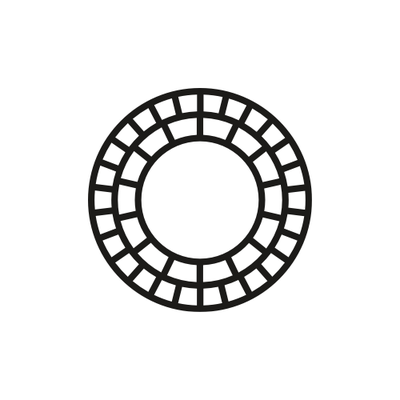
VSCO stands for Visual Supply Company, and is a free photo editing application on where users can capture images for editing, and sharing purposes. Through this app users can share their edits to the other users. The community contains thousands of shared works done by the fellow members. The most remarkable feature of this application is one can easily copy the edits of one picture and apply it to another picture. This application offers a variety of filters, and film stocks, some of the popular ones are KP1, Kp4, KP8. With a single tap the aforesaid film stock applies on the photo quickly. Like with any other basic Photo editing application, VSCO also provides basic editing tools such as exposure, contrast, cropping, sharpen, saturation, tone, white balance, skin tone, vigente, grade, fade. As with the Picsarts studio, VSCO is also chosen by the playstore Editor although it’s also available in iOS platform.




