If a lot of websites are used frequently with login feature, people tend to use the same password for almost every site regardless of the importance since it’s fairly difficult to use unique password for each site and remember them, but this practice is quite dangerous as leaking one password will probably lead to jeopardize the safety of all other accounts. This might be catastrophic for business owners, and thus a password management software for business is required.
One of the ideal and old class methods to overcome this problem is writing all the passwords on a piece of paper and keeping it in a safe place, but It may be a tough task to keep usernames/passwords and other authentication details in a safe place without compromising their security. This is the exact reason why a software is most suitable, as It’s convenient, secure, easy to use and access.
It’s true that modern browsers such as Chrome have an inbuilt password manager which stores not just the passwords but also usernames, but for some individuals its protection might not be enough, besides if the computer is stolen or Gmail account is hacked somehow all the passwords stored in it can be exposed too.
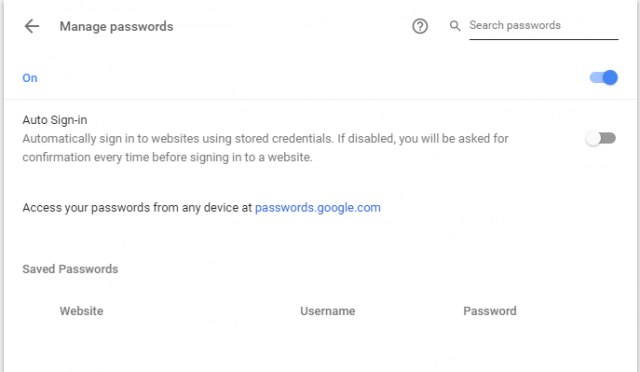
If you are looking for an alternative safe way to manage your username/passwords, LastPass is the most ideal way to do it, also it’s the best password manager for small business due to the tough security features provided by it. If you are looking for a best enterprise password manager, then it’s also suitable in such environments too. Either way Lastpass is recommended as a password management software for business regardless of its size.
LastPass comes in few varieties, LastPass for Windows which installs it in almost all popular browsers installed in your system such as Internet Explorer, Firefox, Chrome, Safari, and Opera. LastPass for Applications which allows to manage your passwords directly from Windows without ever opening any browser, quite handy if you want to autofill passwords of desktop applications which require you to sign in before using it, such as Skype, Trillian, Yahoo Messenger, etc.. .LastPass Pocket for managing passwords when you don’t have access to Internet, quite handy for offline usage. There are other varieties of Lastpass too.
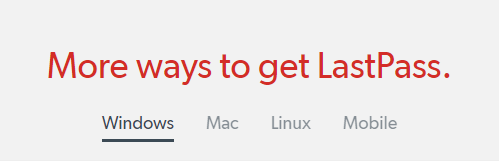
In addition to Windows version, LastPass provides solutions for other platforms as well such as Mac OS, Linux, Android, iPhone, Windows, FirefoxOS, making all your passwords available seamlessly across all the platforms under one secured account. Since the passwords are stored in the cloud, they can be accessed from anywhere from any aforesaid device without any difficulty. To tighten the security, Lastpass makes sure the passwords are encrypted before transferring them to its databases; hence, even if the Lastpass servers are hacked, your authentication details are safe.
As explained previously, it can be used on most of the mobile platforms too, and hence this is quite useful in the scenario when you want to access to the same sites, which require authentication details, that you use when you are on the desktop or another platform. If you are worrying about keeping all your passwords in one location ,then you don’t have to be as LastPass provides multiple solutions to tighten the security of your account to prevent unauthorized access when your password of lastpass was stolen. At this moment, LastPass provides these security implementations as another layer to tighten your account’s security. Once your account is secured with one of the following services, you may need both your password, and the method provided by the service which was picked from the following list to access to your LastPass account.
- Duo Security Authentication
- Google Authenticator
- Transakt Authentication
- Toopher Authentication
- Grid Multifactor Authentication
- Symantec VIP
- Fingerprint Authentication
- SecureAuth
- Yubikey Multifactor Authentication
- Sesame Multifactor Authentication
- RSA SecurID
- Salesforce
Lastpass can be downloaded from here (Download Now). If it’s used as a password management software for business then it’s better to go for premium as it has support, and additional features especially designed for business owners. Since, the aforesaid link takes to the universal download page for all the varieties, make sure to be in the right platform when downloading the appropriate one, for instance Firefox extension can easily be downloaded and installed immediately if it’s downloaded through the Firefox browser instead of Chrome.




