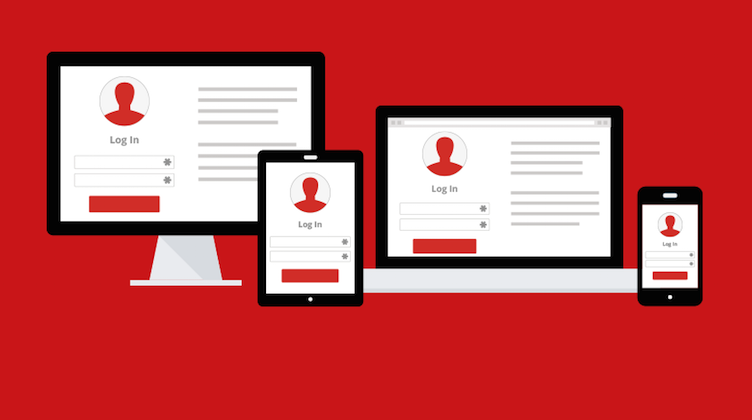Deleting messages functionality is quite vital for social networks as it gives the user the ability to take back what they had said, keeps the messenger app clean from useless messages, and is even helpful for solving problems. Virtually every social media network provides the delete option from the day one and it has become an integral part of their platforms. Similarly, Telegram has also come up with the feature of being able to delete messages. If one is in the need of deleting messages on Telegram, follow the given steps below. These steps are for Android platform only. Telegram has 4 types of deleting, delete all the messages, delete all the messages with the recipient, delete what had been sent to the recipient, delete what had been sent to the recipient, and their copy too.
How to Delete A Particular Message or Messages Sent to the Recipient
Assuming the telegram app exists on the Android Phone or Tablet, then one has to follow the given steps below to delete individual messages. If the messages were sent within 48 hours, then the sender can delete them from both sides, but after that time ran out sender can only delete the sent messages from their end.
- One has to first open the telegram app on the Android phone.
- One now has to select one or multiple message lines, to be deleted, by tapping and holding on the respective messages.
- Once the messages were selected, tap the Trash Bin icon on the top right corner of the window. Upon doing so a popup message appears ,and which has the confirmation as to whether or not the user is sure to delete the number of messages. If the messages were sent within 24 hours, a new option which reads as “Delete for <account name>” appears as well. Selecting the option makes the messages to be deleted from the both end.
- One then has to press Ok and the messages are now removed from the chat window or conversation.
How to Delete the Entire Chat Made with another User
As with the previous segment, deleting the entire chat is a walk in the park as well. Telegram provides two options to clean up the whole conversation had with another user. The “Clean History”, and “Delete Conversation”. The first option just removes the whole conversation had with another user, whereas the later removes both the conversation and the user from the main menu of the user’s telegram app. It’s quite useful to delete annoying spammers, and scammers, whereas the clean history is primarily designed for retaining the user. Either way clearing Chat History Might take time (upto 48 hours or so) because telegram stores its data in the cloud, and therefore it takes a while to delete the whole chat. However, this doesn’t delete the conversation on the other user’s end unlike the previous section.
- Launch the telegram app from the app launcher
- Locate the user of whom the conversation to be deleted
- Tap and access the user’s chat window to delete the conversation. Alternatively, the conversation can be deleted without even accessing the chat window. For that tap and hold the user’s chat window, which results in showing the following menu down at the mobile’s screen.
- Inside of the chat window, locate the three vertical dotted button, then tap to open the menu bar.
- Select either “Clean History”, and “Delete Conversation”.