Since the day the article about Pokemon Go was posted in our blog, those who are from countries where the app is still not available on the app store have been asking from me, how to turn on custom app installation on iOS, as even after downloading the app, it is not possible to use it.
If you have ever downloaded an app from any online store or anywhere other than the itunes app store, and if you’ve tried to open it, then you may have seen a pop up notification stating.
“iPhone Distributor: ‘developer’s name’ has not been trusted on this iPhone. Until this developer has been trusted, their enterprise apps will not be available for use.”
Therefore to use the app successfully, we need to turn on custom app installation and make the phone to trust the developer of the app. Please trust it only if you think it is genuine and free from any malicious codes unless it will probably put your phone at risk. If you have any doubts about the developer or the app, then first read the reviews posted in online about both the developer and the app and use your own discretion as you don’t want to accidentally download any malware on your phone and go through the pain of fixing it so that the phone is usable again.
Instructions
Here is a tutorial, how to allow custom apps or trust developers of unverified apps so that we can use the app on the phone.
1. Go to Settings
2. Go to General
3. Click on device management OR profiles and device management

4. Click on the developer’s name (the app will be shown below it)
5. Click trust.
This is how it looks once you have trusted the developer.
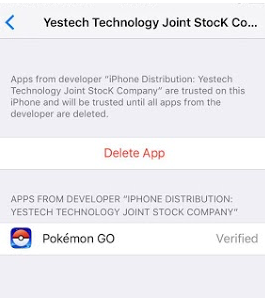
Thereby, you will be able to successfully use the app. Beware not to trust any shady app developers/apps, and only download apps from trusted stores. If you want go back on your decision and not trust the developer, then you just simply delete the app. I hope you may find this article helpful, if so please leave your thoughts in the comments below as it motivates us to write more articles like this again.




