Gmail is a free email service offered by Google as a part of their core applications, and it has been available for consumers since 2004. It has an intuitive interface, provides a range of free productivity tools, and up to 2TB of storage space starting from 15GB. Having such perks helped it attract many people from all over the world to its platform. However, a few reasons have made people reevaluate their choice to pick Gmail as their email client. The frequent complaints about Gmail are its lack of data privacy, being tightly coupled with the Google ecosystem, lack of security and having ads. However, the primary reason users switching from Gmail is the privacy issue. In this article, we’ll discuss our top five Gmail alternatives.
Table of Contents
ProtonMail
ProtonMail is a secure email service offered by Proton Technologies AG, a Swiss company located at the heart of Switzerland. It provides a range of essential features across all the packages useful for an average user, such as end-to-end encryption, 2-factor authentication, inbuilt file storage, anti-spam, anti-phishing, and, importantly, privacy. Furthermore, since the encryption is end-to-end, nobody can access the users’ emails except those with the account’s password.
At the moment, four packages are offered by them, starting from the free version. The free version is severely limited in terms of features, but it’s still helpful to test the service before moving up to paid packages. The cheapest premium package costs $5 per month and is sufficient for an average user. Furthermore, there are business packages specially designed for small businesses with HIPAA and GDPR compliance. They have some additional perks, but it’s still not enough for the vast majority of organisations as they lack essential features offered in other services.
The premium service consists of a range of extra perks, such as email filters, autoresponder, catch-all email, multi-user support, custom domain support, a VPN service called ProtonVPN. In addition, proton Bridge integrates the proton email service seamlessly with popular email clients like Microsoft Outlook, Thunderbird, and Apple Mail. However, not all the features are available in all the packages. Therefore, it’s best to consult the pricing scheme before moving on with them.
Emails can be accessed through either webmail, mobile app or the email client. The web client has an intuitive interface like Gmail, and therefore it would be pretty easy to adapt to the platform with ease.
Important Features
- End to end encryption
- Support Microsoft Outlook, Apple Mail, and Mozilla Thunderbird.
- User data is stored in Switzerland and governed by Swiss law; hence High Privacy
- No personal details are required to open an email account
- Opensource code base
- Modern responsive design makes it easy to use.
- Work across multiple platforms, Desktop, laptop, tablet, mobile, web.
- HIPAA, and GDPR compliance.
- Suitable for small businesses for communication purposes.
- Business plans provide the administrative functions to manage the email accounts of employees.
Zoho Mail
Zoho has come up with their office productivity suite as their Western counterparts. However, unlike the rest of the Gmail alternatives, Zoho is an Indian company that stores data in India when an account is opened from India. Moreover, Zoho offers services for both businesses and individuals under two separate plans. The business plan is more suitable for medium to large companies, whereas the personal plan is more suitable for individuals and small businesses with fewer workers.
Zoho offers an ad-free inbox experience with a clean user interface with a responsive design for all the packages. Furthermore, The security is top-notch with end-to-end encryption and 2-factor authentication features. However, the private key stores at the Zoho, and therefore Zoho can decrypt the user emails at will with the request of authorities. Plans start from the free version, and it supports up to 5 users with one custom domain, but it’s severely limited, so it’s not recommended for productivity purposes. The rest of the plans are quite affordable compared to competitors of Zoho; for instance, the cheapest plan starts with a mere $1. It’s the most inexpensive plan seen among all the productivity suites. The main difference between the mail lite and workplace plans is that the latter has office applications, such as a word processor, spreadsheet, presentation, instant messaging app etc. For those who don’t require a fully bundled office suite, the lite version is just sufficient. Lastly, the mail premium plan is appropriate for extra storage space, security, and compliance with government regulations.
Important Features
- End to end encryption.
- Support Microsoft Outlook, Apple Mail, and Mozilla Thunderbird.
- User data is stored in several regions like the EU, USA and India depending on from where the account was opened.
- Modern responsive design makes it easy to use.
- Work across multiple platforms, Desktop, laptop, tablet, mobile, web.
- GDPR compliance.
- Compliance with government regulations with eDiscovery
- Email Retention Policy.
- Suitable for small to enterprise-grade businesses.
- Offer a fully-fledged office suite with office applications, cloud storage, messenger and email services.
- Business plans provide the administrative functions to manage the email accounts of employees.
- Support custom domain names
- Data migrations with a dedicated support team
- 99.9% uptime.
- S/MIME encryption.
- Good level of privacy.
Yandex
Yandex is a popular office suite and is one of the best alternatives to Google Workspace, Microsoft Office 365, and Zoho. It’s well known in eastern European countries as it’s from Russia. Yandex consists of multiple plans, starting from free to premium. The free plan offers 10GB of cloud drive space and a robust emailing system with added security features, such as 2-factor authentication, built-in anti-virus, and anti-spam protection. Like Gmail and Outlook, it has an intelligent email grouping system that highlights emails sent by real people while leaving the rest of the marketing and promotional emails in a separate folder.
The intuitive user interface allows customisation and works across all the popular web browsers like Chrome, Brave, Firefox, Microsoft Edge etc., and platforms like mobiles and laptops. Since Yandex offers free SMTP and POP3 support, any email client, including Microsoft Outlook, Apple Mail, Mozilla thunderbird, can be used to access the Yandex inbox and send emails directly through the client. The timer and unified inbox features make it quite attractive for small businesses as the timer allows to schedule emails. The unified inbox allows receiving emails from multiple email service providers like Gmail and Outlook.
Apart from the basic features available across all the plans, the premium plans provide extra features- no ads, premium customer support, additional space up to 5 TB, an extended history of file changes, autosave for its own office applications.
Yandex business is an ideal solution for business clients as it offers a range of collaboration services, such as Yandex Telemost, messenger, notes, disk, and calendar. Telemost is a team collaboration tool similar to Google Meet and Microsoft Teams that allows video conferencing, meeting, and calling. Messenger is an instant messenger app that lets users communicate with each other with text messages. Notes app allows to creates notes in the cloud, whereas the calendar app allows users to schedule meetings to sync across multiple platforms. Disk app is an app that lets users access the Yandex cloud drive where files can be stored. The entire office suite can be utilised on Yandex disk just as on Google Drive.
Important Features
- Support Microsoft Outlook, Apple Mail, and Mozilla Thunderbird.
- User data is primarily stored in Russia.
- Modern responsive design makes it easy to use.
- Work across multiple platforms, Desktop, laptop, tablet, mobile, web.
- GDPR compliance.
- Suitable for small to enterprise-grade businesses.
- Offer a fully-fledged office suite with office applications, cloud storage, messenger and email services.
- Business plans provide the administrative functions to manage the email accounts of employees.
- Support custom domain names
- Data migrations with a dedicated support team
- Good level of privacy.
Tutanota
Tutanota is a secure email service for both individuals and businesses. The individual plans start from the free plan with limited features, whereas the premium plans contain additional perks to enhance the user experience. The special thing of Tutanota is giving more priority to security than features, and therefore they don’t have as many features as Zoho and Microsoft 365. By default, the emails are end-to-end encrypted, which means, even though the emails are stored on the server-side, Tutanota cannot read them without the consent of the user who owns the mailbox. Furthermore, the calendar feature provided by them is encrypted as well. Registration is free of charge and doesn’t even require you to enter any personal information. The email service is GDPR compliant, and thus, user data can be removed easily at any time without any hurdle.
The individual plans provide up to 10GB of space, one custom domain, calendar feature, up to 5 aliases and an inbox rule. More space can later be added as per the user requirement for a price. In the Business plans, there are extra features to satisfy the needs of businesses, such as event invites, out of office notifications, calendar sharing, custom logo and login with their website. Tutanota is an ideal choice for companies that commit to fighting against global warming as their service entirely relies on renewable energy.
The primary cons of Tutanota are having a lack of functions. Collaboration tools are missing from the platform, and thus it might be challenging to use them as a replacement for a fully-fledged office suite as Microsoft 365. There is no cloud drive, no communication app, no video messenger app, and not even a basic office applications suite. It makes Tutanota only worthwhile as an email server only, and another service has to be used for the rest of the functions. The cheapest individual plan sells at 12 Euro (14 USD), whereas the most inexpensive business plan starts from 24 Euro (29 USD). More inbox space can be added later on for a price. Furthermore, a plan can be customised to suit the user’s requirement, and the price is adjusted based on the features added to the plan by the user.
Important Features
- Modern responsive design makes it easy to use.
- Work across multiple platforms, Desktop, laptop, tablet, mobile, web.
- GDPR compliance.
- Have their desktop client.
- Suitable for small to enterprise-grade businesses.
- Offer just a secure email service
- Support custom domain names
- Data migrations with a dedicated support team
- End to end encryption
- User data is stored in Germany and governed by German law; hence High Privacy
- No personal details are required to open an email account
- Opensource code base
FastMail
Fastmail is one of the best premium alternatives to popular email services like Gmail, Outlook, and Yahoo. Its basic plan starts from just $3 per month per user with 2GB mailbox space, and more space, up to 100GB, can be added by upgrading the entire plan. When signing up on the service, a 30 days free trial period is given for every new customer to explore the features and be familiar with the platform. The customer is then charged for the subscribed plan. Compared with Zoho, Microsoft 365 and Google Workspace, Fastmail is just an email service with a few extra features such as Calendar, Notes, Contacts. For those who are looking for a fully-fledged office suite, Fastmail is not the best option. However, Fastmail allows sending and receiving messages from every alias, which is not available in Microsoft 365 despite its still in the roadmap for over many years. So Fastmail can still be used to replace the email functionality of certain fully-fledged office suites for having some useful features.
Even though Fastmail claims to be privacy-friendly, It should be taken with a pinch of salt as their primary data centres are located in the USA. On top of that, Fastmail doesn’t provide end-to-end encryption; therefore, Fastmail isn’t an ideal platform to make sensitive email communications, but on the flip side, it makes Fastmail work with traditional email protocols like IMAP and SMTP, and software like Microsoft Outlook, and Thunderbird without any hassle. Even though the service provider and government agencies can theoretically access the data, it can be a challenging task for unauthorised parties to gain access to the data as the data is stored on encrypted drives on the server-side. With that being said, Fastmail is an excellent choice for western audience.
Important Features
- Support Microsoft Outlook, Apple Mail, and Mozilla Thunderbird.
- Modern responsive design makes it easy to use.
- Work across multiple platforms, Desktop, laptop, tablet, mobile, web.
- GDPR compliance.
- Suitable for small to enterprise-grade businesses.
- Offer just a secure email service
- Support custom domain names. Up to 100 in the Business plan.
- User data is stored in the USA; hence Good level of privacy.
- Email, calendars, contacts, notes features
- Business plans provide the administrative functions to manage the email accounts of employees.
- Suitable for small to enterprise-grade businesses.
- Ability to send and receive mail from every alias. Support 600 Alias.
- 20% Discount for Topicbox.




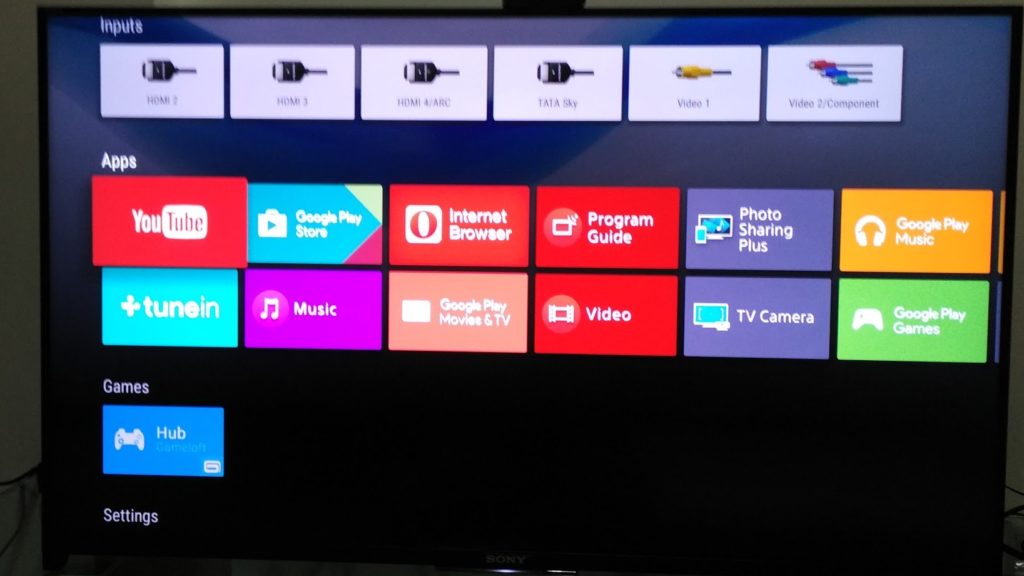
Thanks, nice.