Recently my nine and half years old TV (Samsung LCD TV) stopped working and soon we were out for TV hunting.We short listed some television sets, but ended up choosing the Sony W950C because of its brilliant picture, stunning sound and its Androidness (having Android operating system in the TV). Later I found out that this TV was the world’s first Android TV. It has many brilliant features like..
- X-Reality™ PRO : Picture Engine for the best ever picture quality and extraordinary clarity.
- TRILUMINOS™ Display : Which in simple terms means putting red more redder, green more greener and blue more bluer. It brings the colours to life.
- Dual Acoustic Duct Subwoofer : Provides really good quality of sound.
- Sony’s Android TV : This honestly makes your smart TV smarter.
- Serial AbTak : To catch up with all TV soaps you have missed on sony channels.
- 3D, most immersive entertainment
I used to have a HD set top box, but I personally didn’t like it as there was only a minimal change in the picture quality from normal to HD and it didn’t seem worth the value. But after getting this TV I realized what all the hype was about.
The TV is powerful enough to handle very high definition movies. I remember seeing every vein in a leaf that was on a tree, the tree was in the background on a height. The TV remote has special buttons like “Home” and “Discover” that are required to navigate the smart TV. The TV remote connects to your setup box and can be used to change channels or go through the channel schedules without any difficulties. What it means, you will not be using two remotes but only one.
In my house nobody is a TV fan as you get everything on internet in these days and it’s very convenient as well. However, since this new TV has YouTube in it, now everybody keeps fighting for the TV remote. Fortunately, I’ve just downloaded the TV remote app which can be used to control the TV just as its original remote. This TV costed me around 74500 INR(1108.805 US Dollar/995.471 Euro/161658.24 Sri Lankan Rupee/3588.925 Brazilian Real)(43 inches) and at this price, it comes with the external speakers. Honestly external speakers are not really needed as the inbuilt speakers have a good sound quality. However , if you want to experience the true home theater sounds, then go for the external speakers. Without the external speakers, the 43 inches Sony W950C Bravia 3D LED TV will cost you around 66000 INR (982.297 US Dollar)
Update 2016/June:
After using this television for six months without having any problem, I thought to update the review in order to let you know how it has been performed so far.
Notify Bravia: This app lets you watch TV without any worrying of missing an important call or message on your phone. This feature allows you to connect your phone to the television, so that all your notifications are seen on the TV. It has some basic features like which apps you want to show the notifications, privacy settings- basic and advanced, history, etc.. The good thing about Notify Bravia is that it can connect to multiple devices. However, the notification will only show if the phone is in the sleep mode or locked. The notification is not seen when the phone is in active use. Also both the phone and the TV should be connected to the same WiFi network to “Notify Bravia” to work. Unfortunately, the app is not on the app store (for iPhones) but hopefully it will come soon.
Netflix: Netflix is an app that let you watch unlimited amount of TV shows and movies for just 650 INR per month. It can be used together on maximum two screen. HD is available at this cost while Ultra HD is available at 800 INR. Netflix however uses your internet connection. The good part about this app is that it has many shows and movies from different parts of the world. Language is not a barrier since English subtitles are available. It really widens your options so you can come across some really beautiful creations of cinema.
Play Store: This is an android TV. Therefore, Play Store comes as pre-installed with the TV. What you can install in a normal Android phone can also be installed in the TV through the Play Store without any problem. Play Store has a large number of apps and thus the amount of things can be done with this TV is unlimited.
Tune In Radio: This is a radio app that I downloaded from the Play Store. It allows to play radio on TV by using the Internet. This is a popular app and many of you who are using it must already know that it is a radio app which has channels of the whole world. The only downside of this app is you should have an active Internet connection which is a bit odd for just listening the radio to listen to the radio.
Mirroring/Screen sharing: Chrome cast is an inbuilt feature of the TV. Very easy to use and understand. Any Android phone can easily cast the whole screen on TV. It is really useful and fun when you are reading something on your phone or simply playing candy crush. Any device’s screen can also be easily mirrored on the TV.
Album: Album by Sony is a feature whereby you can connect any device with the TV through a common home network and enjoy your memorable photos and videos on the TV. You can start a slide show, view images on a map, play some tunes during the slide show, etc.
USB input: Very useful to see any movie or videos you have on any USB device such as pen drive/USB hard drives etc… It supports many formats and is easy and hassle free to use.
YouTube: YouTube is my favourite app. Seeing YouTube videos on a big HD screen can give you an exciting feeling unlike any other. Simply go to YouTube and do voice search or just cast from your phone. Both methods I have tried and are really easy to use. Although you cannot cast from iPhone, you can still pair your iPhone with the TV by going in Youtube-> Settings and Pairing as Per Instructions Given There.
Voice Search: As soon as the TV is on, you are at a location called Home which acts as the central location in the TV. If you wish to be hands free then just say “Ok Google” and do a voice search that is really simple. My “Ok Google” experience has been really good on this tv. It can listen to your voice from quite a distance too.
Games: There is a car racing game already installed. The picture, sound and clarity give the gamer a really good experience. In all gaming with an xbox or PS would look and sound marvelous.
Music: To play music on TV from your smartphone or tablet, simply connect through Bluetooth , then enjoy the music playing from its speakers without worrying about any wire.
RV booster: This is a wire that connects your set up box with the TV, so that you don’t have to use two remotes, but just one.
This TV really increases your viewing standards. I have another Sony LED backlight Bravia TV, but I can’t even look at it as this TV has spoilt me. If you have any questions regarding the TV then please don’t hesitate to send me a message. Your comments are also welcomed.

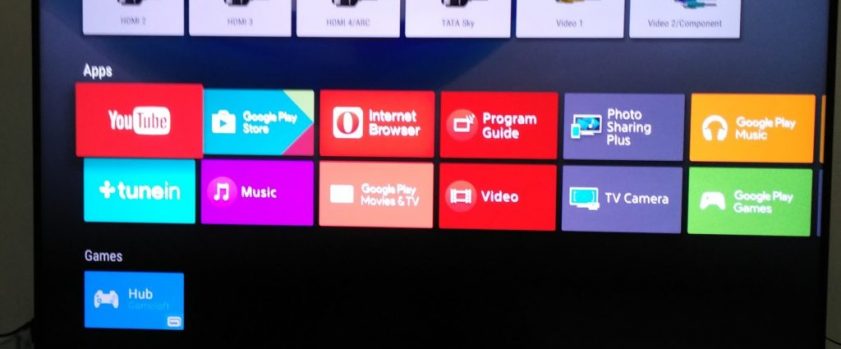










How is the performance of the SD channel in this tv. Also how is the viewing angle? Please advice
The performance of SD channels is good. It’s clear. But to make the TV worth every single rupee you spent I advice you opt for HD. If not now then at least in the coming 3-4 years opt for HD. Also the YouTube videos on HD look mind blowing. The TV does have a wide viewing angle. In my house the TV is placed in middle of a wall and and my bed is on the side approx 4 metres away and 40-50 degrees off the TV yet you can see the TV very clearly.
How is the viewing angle of the tv? (does it have wide viewing angle?
) How is the SD channel quality in this tv. I am in dilemma to go either with lg LF6300 (Costs 55000) or with this tv ( 70000 now). Please advice.
The TV does have a wide viewing angle. In my house the TV is placed in middle of a wall and and my bed is on the side approx 4 metres away and 40-50 degrees off the TV yet you can see the TV very clearly
The article was updated. If you are interested, you may check the latest details now.
Thanks.