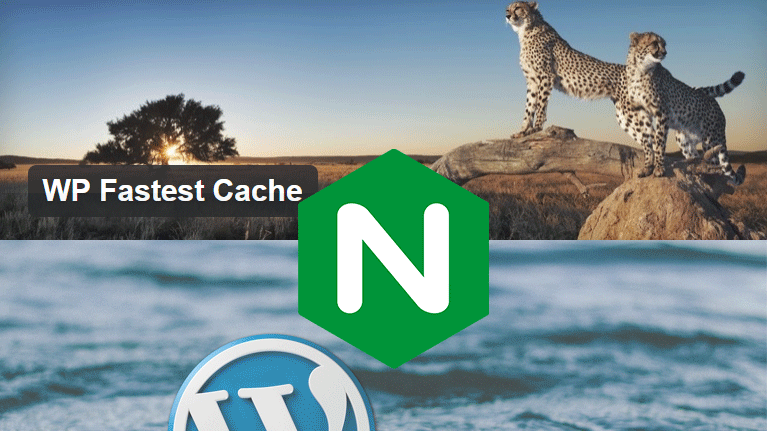Quality content is very important for a blog, because it attracts more people, helps a website in getting a good rank, and makes sure pages are properly optimised for search engines.
Although, when it comes to writing, not everyone can be a Dickens or an Austen, but let that not stop you from writing interesting, detailed quality content for your blog. “First they ignore you, then they laugh at you, then they fight you, then you win”. The important thing is keeping up what you had started until you get better at it.
Importance of Improving the Website’s Quality
1. Helps in Search engine optimisation (SEO) and Ranking : A well-written article with proper keywords increases the rank of the web page for the given keywords. This makes it easier for users to find the article through search engines and causes to increase the number of hits to website.
2. More Clicks : A well-phrased title, and meta description, which describes the article in brief, make the user to click on your blog article over the others. Increasing in legitimate clicks helps in improving the rank in search engines. The more clicks a particular web page receives, the more it gets popular, and thus getting a better overall rank across many search engines.
3. Creates Trust and Builds Good Image : A regular blog user would choose your blog over others if the user has had good experience in the past. A reliable website is often recommended by institutes like universities, colleges, schools as a reference guide. This creates good image and trust.
4. Reduces Bounce Rate : According to Google, bounce rate means the percentage of visitors of a particular web page, who have not further explored the website beyond the landing page. For instance if an user landed on a web page and left without clicking any internal link, it counts as 100% bounce rate, because it bounces the user away. If the user clicked any internal link, it makes the bounce rate 0%, because user had explored the website further. Users are more likely to stay on the website if they get what they are looking for. The more the user stays on the website, the more they are likely to purchase products (if it’s a shopping website) or the more they are going to click on ads or subscribe for getting latest updates.
How To Improve the User Experience Of the Website
User experience can be improved by constructing the website in a better way. It means having a navigation menu, which helps the users to navigate throughout the website, a sitemap, which lists out all the content the website has, a category list, which groups all the content, a contact page/comment section for interacting with the website owner. When users are able to interact with the website owners, it helps web admins to get feedback from their audience in order to improve the user experience even more.
How to Write Quality Articles, and How to Optimise For Search Engines (SEO Optimization)
1. Topic Selection : Choose a topic on which you have enough data available to research. Good data leads to a well-researched and well-written article, which is favoured by many search engines.
2. Keywords Selection : Choose a few keywords related to the topic, around which you can write an article. This is an important step for SEO. You can use Google Trend to find such keywords. Make sure they are related to the topic you have selected. Select maximum of three keywords, but the article should only be written based on two keywords. If you are a newcomer, just keep it to one as it can be difficult to optimize the article for over 2 keywords.
3. Doing Your Research : Do your research and gather your data. Primary data is better than secondary data. Data from reliable sources is better than data from other sources. If you have doubts about reliability of data then check it twice. Sites like britannica, cambridge university press are two highly reliable websites, and linking to web pages of such sites increases the reliability of your website. Makes sure you get all your facts right. When posting data in an article, it is always better to post the sources from where data is copied.
4. Write the Article : Do not rush into it. Cover all important points about the topic, but at the same time do not leave out anything. Try to be more descriptive when it’s needed. Use subtopics to divide the main topic, so users have easy access to such sub topics. Make sure to use proper grammar as well.
5. Use Images : Use free stock images, which you can easily get on many websites like pixabay, flickr, etc. You can also use original screenshots or images as well taken directly from owned devices. Make sure the quality of such images is good. Write the image title, the alt title and the description for images to optimise them for image search engines such as images.google.com. If the website has a responsive design, use a different dimension of the same image for each device to conserve the bandwidth. The following code snippet written in HTML5 makes the images responsive based on the width of the screen. If the screen’s width is on and shorter than 450px (meaning on mobile phones) it shows a small image, and in other sizes (meaning above 450px) it shows the normal image. If a CMS like WordPress is used, use a plugin like Responsive Lightbox by dFactory.
<picture> <source srcset="smallImage.png" media="(max-width: 450px)"> <source srcset="normalImage.png"> <img src="normalImage.jpg"> </picture>
6. Format The Article : Align the images in the center to make it suitable for all the devices, and justify the contents to make them expand across the screen. Use subheadings to group each section, bold important facts and use proper font sizes for the paragraphs and headings. The recommended font size for paragraph is 16px, and for heading it’s 18 to 20px depending on the prominence of the heading.
7. Title Selection : After completing the article, read it twice and come up with a suitable title for the article. It shouldn’t be too long or too short. A title with 40 to 60 characters is better, and it should give a brief idea about the topic. If the title has over 60 characters, search engines tend to cut a part of it when indexing, so it’s better to keep it short to increase the readability.
8. Write the Meta Description : Meta description summarizes the article to display in the index page of search engines. A good meta description should not exceed 150 characters. This would be like a short summary of the article to state what the article does offer. Using the chosen keywords here is very important. This makes sure when users search these keywords, they can find your article with ease. Some good writing styles are question mode, for example “how to..” ” what to..” or to present a number of solutions, for example “Top 10..” ” Top 5″ “5 Best…”.
9. Pay Attention to the Bounce Rate: High bounce rate generally indicates there is something wrong with the content of the website, but it doesn’t necessarily mean there is something wrong as bounce rate only increases when the user didn’t engage with the website. However, for magazines, blogs the bounce rate should never be high enough as they are supposed to provide engaging content. This can be fixed by organizing the website in a proper way, for instance placing the related posts beside the main article, describing the article with correct title/meta description, using internal links across each post (but keep it low as 10 per post to avoid being marked as a spammy website). Certain websites often use click baits to increase the number of page views, but this causes bounce rate to be increased and users to avoid the website thereafter. Having a lower bounce rate makes the website extremely appealing to search engines, but if it’s too low, it also means there is something wrong with the web site. A good bounce rate is somewhere between 40% to 60%.
It might take you some time to understand the process of SEO, but with time and experience you would have your own tricks and tips, which will help you in ranking your articles better and cause your blog to excel.