YouTube logo by Rego Korosi, Licensed under CC BY-SA 4.0
Some music and mixes found on YouTube cannot be found elsewhere, and to listen to these mixes and music you have to actually use the YouTube app. There is an option to convert the YouTube videos to Mp3 or download them offline but for most videos that option is not available. There are other methods too but it requires jailbreak the iOS or root the Android phones.
After extensive research I found a way how to listen to YouTube songs while using other apps (multitasking) or when the phone is locked. This method works without any root or jailbreak.
For an iPhone
1. Open Safari and go to YouTube.com
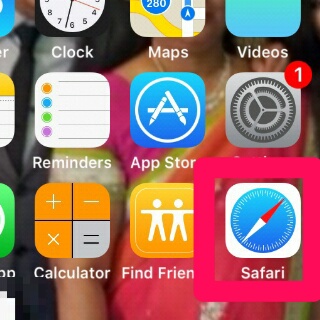
2. Search and select the video you want to play.
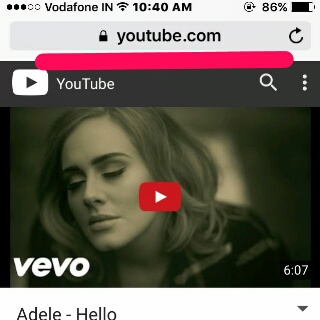
3. Let it start playing and then press the home button.
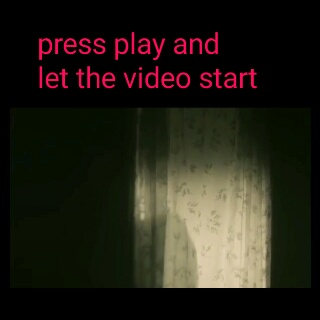
4. After pressing the home button, drag up the control center with your finger.
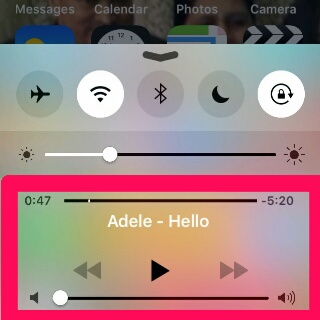
5. In the control center you will see, the YouTube link or the song name. Just press the play button. You can use any other app or lock screen but the music keeps playing.
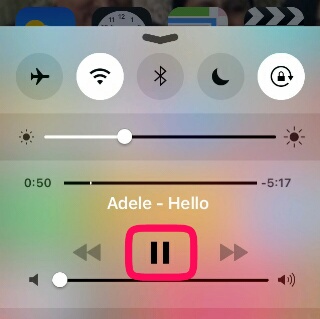
For Android
Android had many apps like float tube and video pro which used to allow listen to music when the screen is locked, but they no longer support to YouTube and therefore to listen to YouTube songs on Android you will need to do the following:
1. Download Firefox (Android) from the Playstore.

2. After downloading Firefox go to YouTube.com on Firefox and search and select the song you want to play.
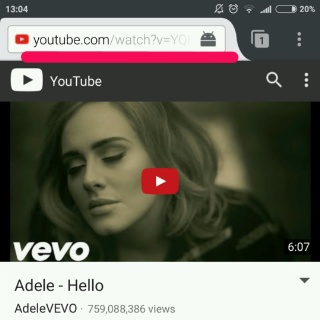
3. Press the top right button with three vertical dots and select the option “Request Desktop Site”.
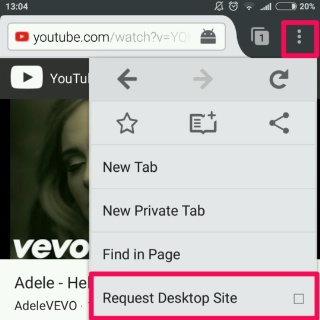
4. The same video will appear as on desktop and start playing.
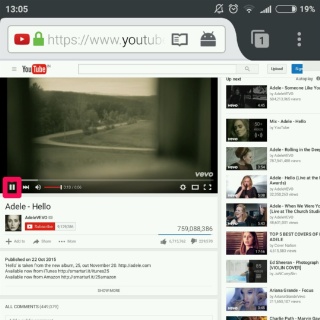
5. You can then either lock your screen or just press home. The music keeps playing.
If you know any other methods for doing this please let me know in the comments below. also leave your feedback and suggestions. Don’t forget to share this post if you liked it


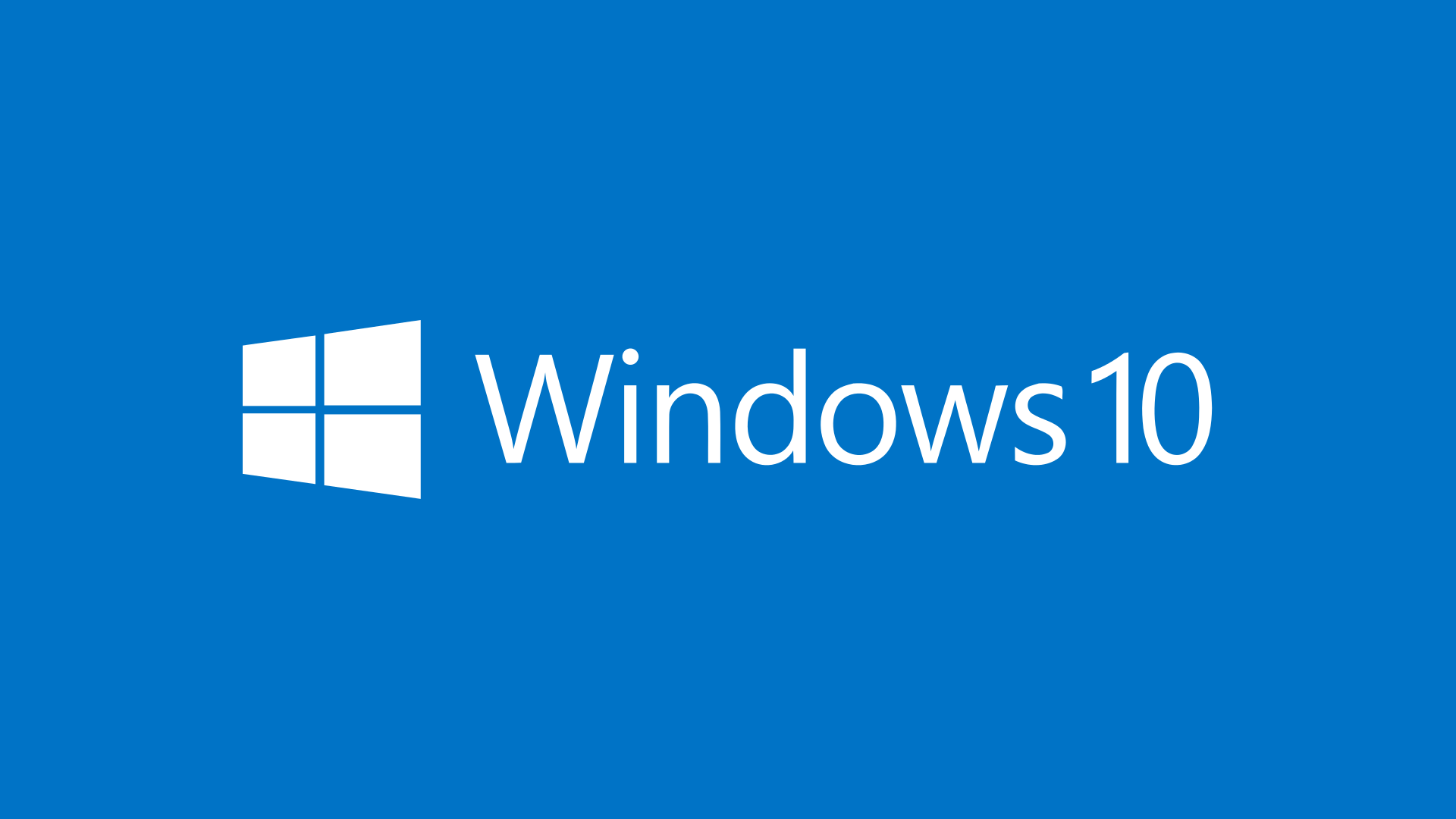


hi