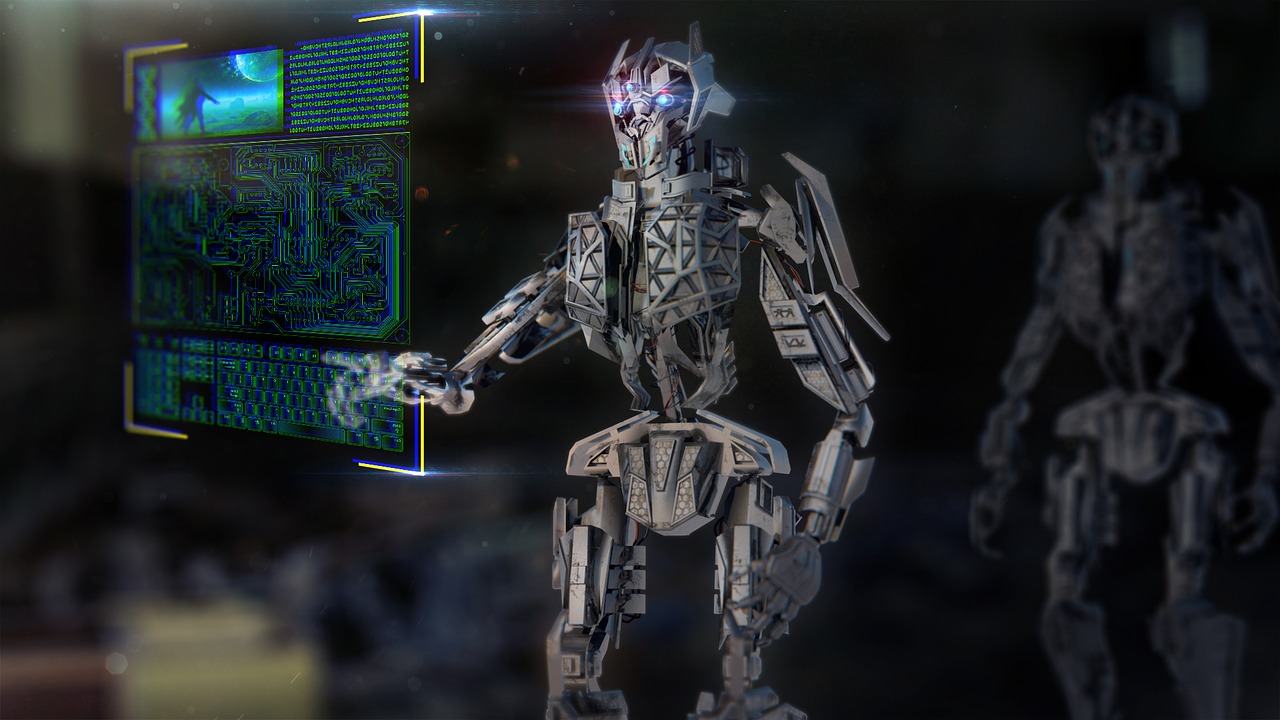Facebook is indeed one of the most often used social media application. With millions of users, it is growing every day. Since so many people are already using it, it is never a bad idea to use it as a mean to expand businesses. One’s own website can be promoted on Facebook. This would drive traffic from one’s Facebook business page towards their website. It is all about expanding reach so as to expand the business. It turns out to be useful if one has a good reach on their Facebook business page. Following are the essentials for website promotion on Facebook:
- A published Facebook business page which should be connected to user’s personal account.
- A website URL to be used in the promotion.
- A role on the page which will allow the user to advertise such as Editor or Admin.
Creating a Facebook Page
Creating a page on Facebook is the most basic requirement to get started with promoting one’s website. All the information relating to the brand can be provided here along with the link to the website. To create a page on Facebook, follow the following steps:
- Login to your account filling in the required details.
- Tap on Create A page option available at the right hand side on the top.
- Different options will be available to choose among the business type i.e. for which the page is being created.
- After choosing the business type,few more details will be asked regarding name of the business, location,address,category,etc.
- Tap on Get started to create a website.
Now, profile and cover picture needs to be set up which must give an indication of what the page is all about. Add a short description about the business. Link to the website needs to be added here as well.
Engage With The Audience
Remain active and keep posting. Never keep the page empty. Now, promoting the page is important. Keep sharing with friends, family and customers. Invite them to like the page. Try to post interactive and creative content to engage in more and more audience. Use pictures and videos to create attractive content and give a better understanding. Mention website’s link while posting anything so that people can get to the website by clicking on it and get to know more about it. Join Facebook groups that relate to the website’s main objective or motive. This will help in widening reach as people having similar interests are in the same group. It is even easy to interact with them.
Facebook Header Must Represent The Business
Facebook Header refers to the cover photo of the business page created. The cover photo should be such that it represents the business. As said, first impression is the last impression. When somebody opens your page, the first thing he/she gets to see is the cover picture. Hence, it should be perfect. Few details should be added describing the picture or the main idea behind the business. Mention the link to your website as well.
Paid Advertisements
Facebook Advertisements are indeed an effective way for promoting websites through Facebook pages.Facebook Advertising should be done only when the Facebook business page has a good number of followers and reach. If someone is already in a growing phase and want to expand audience, then it is the right step to take. It helps in driving traffic and targeting specific audiences. Moreover, it is budget friendly. Multiple Advertising types are supported by Facebook across Facebook, Messenger, Instagram and Audience Network.
There are mainly two kinds of website promotions: Get More Website visitors and get more website purchases.
Get more website visitors
In case of get more website visitors, the main motive is to increase brand awareness and get people to know about the brand. It targets general audiences. After creating the page, click on Promotions option followed by get more website visitors. Enter the website’s URL which has to be promoted. The audience can be customised according to age, interests, location, gender and more. It can include known ones or you can choose to target new audience. It also provides the option to run the same promotion on Instagram as well. It is a paid promotion. Budget and duration can be set according to one’s convenience.
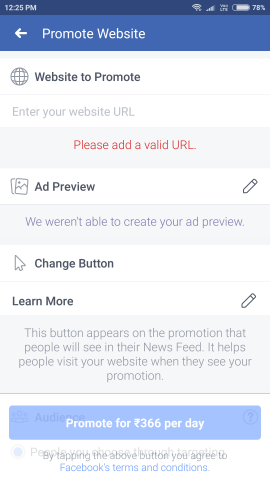
Ad preview helps in adding text, headlines and images so as to get a preview of how the ad will look like.
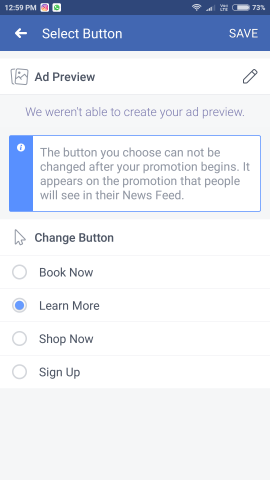
There is an option to change the go to button as well which cannot be changed once the promotion begins. It includes Book Now, Learn More, Shop Now and Sign up options. Choose according to the type of ad and type of website.
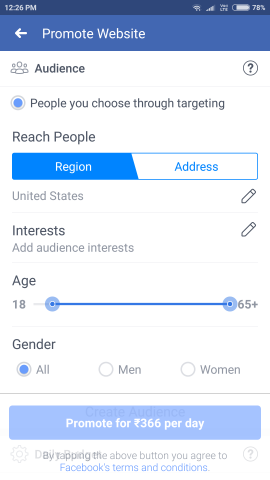
Audience Interests can be added depending on their interests,the kind of pages they have liked, activities and closely related topics. Choose the gender and age group depending on the type of business.
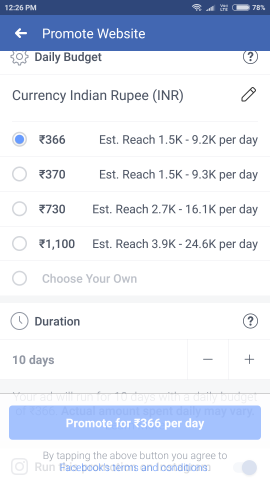
It is easy to set a budget. The more you invest, the more reach is expected to be gained per day. Two options are available : to run the promotion continuously based on the daily budget or set a specific duration. Even if the first option is chosen, it can be paused anytime using Ads manager. Ads manager help in analysing the response to the promotion done.
Get more website purchases
- In case of get more website purchases, the main focus is on increasing online sales and reaching likely customers. Online sales and revenue can be tracked as well.
- ‘Facebook Pixel’ must be installed on the website in order to use this objective. It is an analysing tool which measures the effectiveness of the advertising done through understanding people’s action on one’s website.
- This objective uses pixel data to target similar audiences.Suppose, a purchase is made on the website. It will be recorded and will help in targeting lookalike audiences and website visitors who have shown interest in the website.
- Recommend budget is shown for advertising.
- Carousel Ads: In a carousel format, add up to 10 images or videos within a single advertisement. Specific details can be highlighted using this feature or maybe the story about the brand can be told along with putting a link to the website.