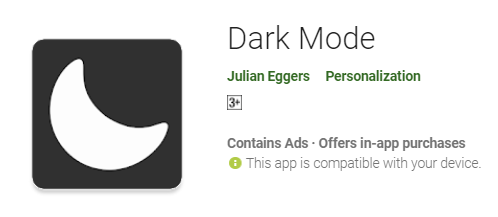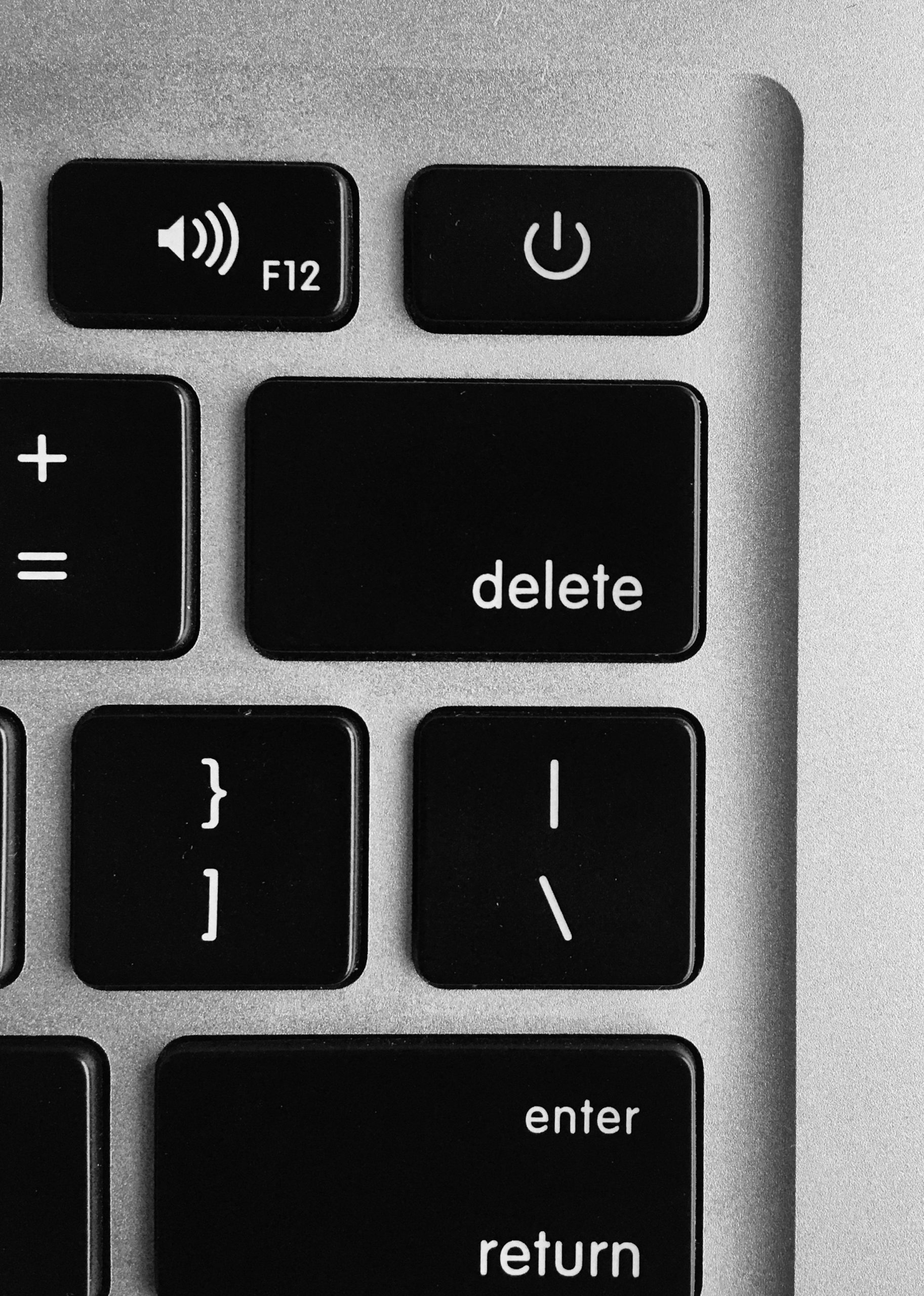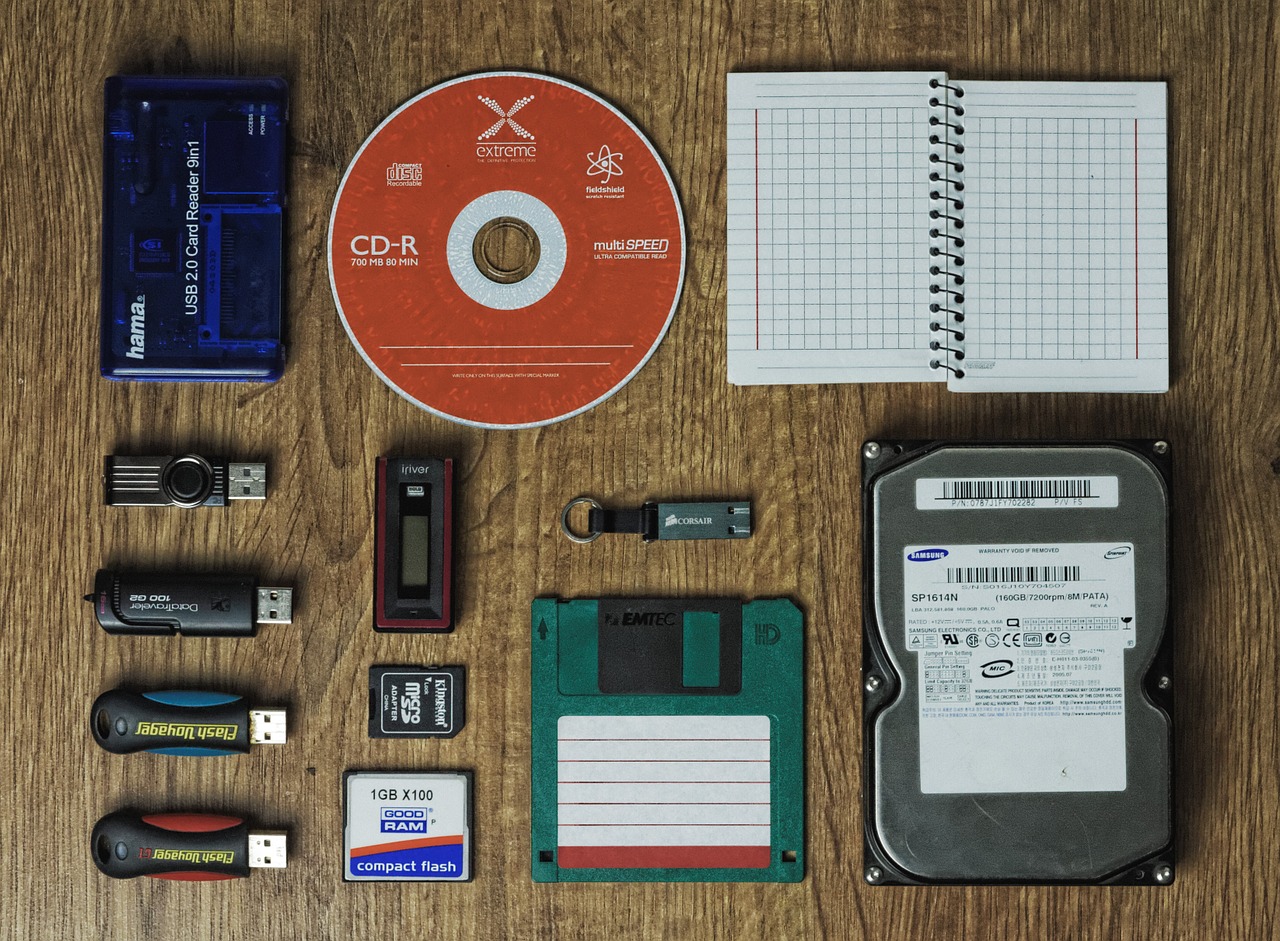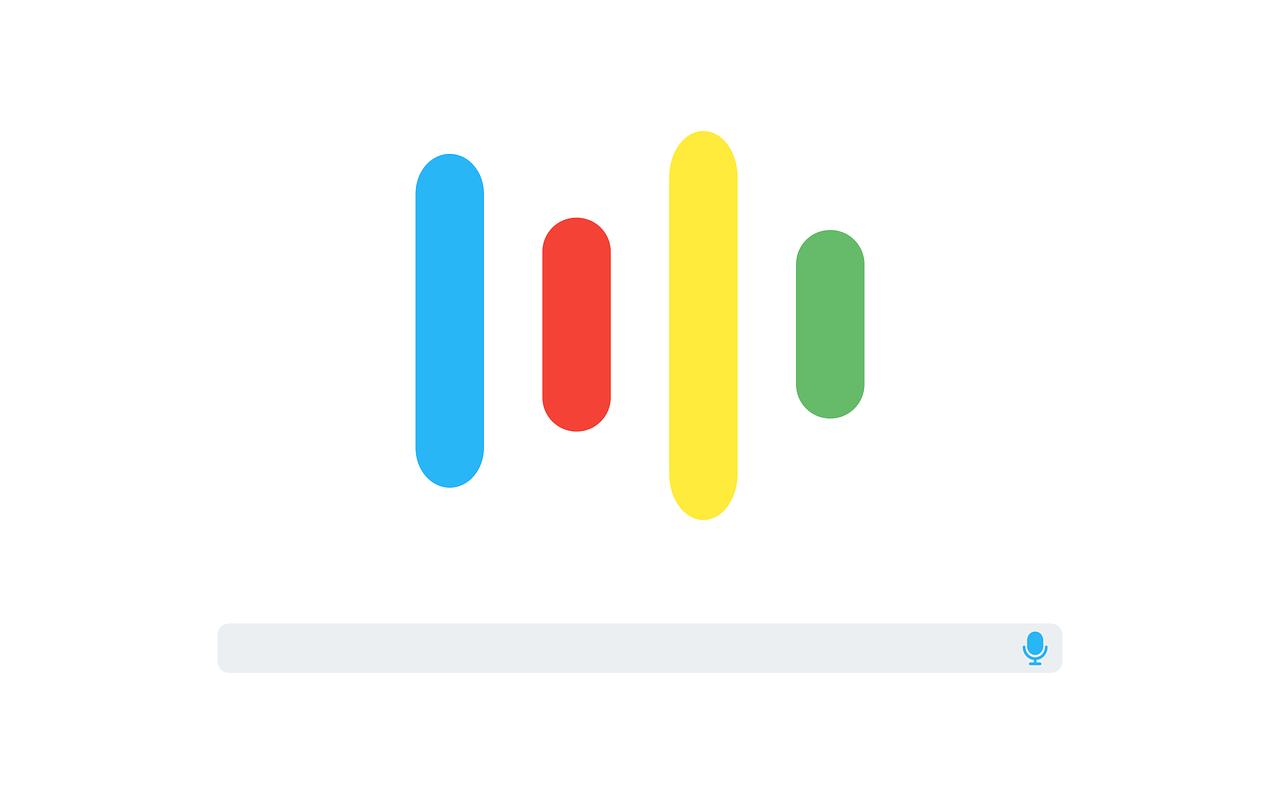Dark mode on Instagram is setting a trend that makes it easier for everyone to use Instagram for long hours without any eye strain, as it darkens the background and reduces the blue light from the device, but still makes the texts clearly readable. In this article you will find out how to enable dark mode on Android for Instagram. Dark mode for Instagram is available inbuilt on Android 10 (Android Q) and above versions. Other older versions need a separate app to be installed to make the darkmode works.
Enable Dark Mode on Android (before Android 10)
There are many options available in play store to download to make the dark mode works on Android. For Android 10 versions, the dark mode is natively available in display settings. Other older versions need a third party application to be installed from play store. Follow these simple 4 steps to use Dark mode on Instagram
- Download any of the apps after searching Dark Mode in the Play store, but it’s highly recommended to use “Dark Mode” app as it’s simple, intuitive to use, and works across many apps, including Instagram.

- Update Instagram App to the latest version (more specifically october version in 2019).
- Launch the Dark Mode app, and tap “Night Mode” to enable the dark mode throughout the Android operating system.
- Launch Instagram to experience the Dark Mode. To disable the dark mode, simply tap “Day Mode”. It’s recommended to turn on Day Mode before uninstalling the app, because otherwise dark mode persists.
Enable Dark Mode on Android 10 and Above Versions
Turning Dark Mode on on Android 10 is rather easy as it’s inbuilt to the operating system. Use the following steps to make it works
- Navigate to Settings -> Display
- Locate “Dark Theme”, and tap to turn it on
- Alternatively, it can be turned on by tapping on “Battery Saver” in notification drawer, which can be opened by dragging the finger from top edge of the mobile’s screen.
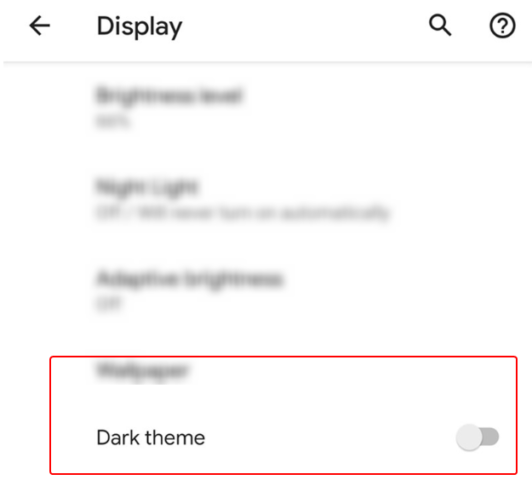
Conclusion
At the moment not many apps support dark mode as it’s rolled out recently with Android 10 version, but certain popular apps like Instagram supports it since its recent versions. Even though it doesn’t useful much for someone who often uses their phone in day time at home, it’s quite useful when the phone is often used at night in bed room, or when the phone is being used away from home, such as when camping, hiking when every battery juice matters. Dark Mode not just helps in reducing eye strain, but also preserving battery juice for relatively long time. All in all, due to its immense benefits, it’s a must have feature in every phone.